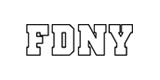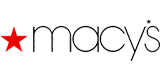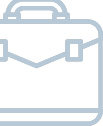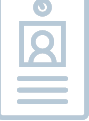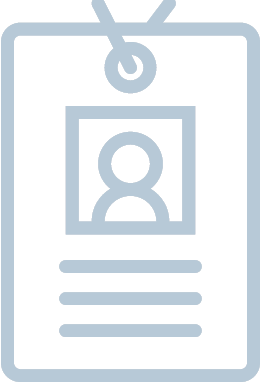Need to send a voice broadcast to a group of people? CallMultiplier makes it easy!
If you need to send a voice broadcast to a group of people then CallMultiplier is for you!
For more than a decade, our voice broadcasting service has been helping groups of all sizes send voice and text messages out quickly, easily, and reliably.
How our voice broadcasting service works
To setup your contacts, simply upload an Excel spreadsheet or CSV file to create your list in seconds! If you don't have a file, just manually
enter your contacts one time. Then your contacts are stored and you can send them a voice broadcast anytime that you need.
CallMultiplier's voice broadcasting service even lets you divide your contacts into smaller groups called subgroups, so that you can choose whether you want to
send your message to the entire group or just to one or more specific subgroups.
To send a voice broadcast you simply call in to our automated system, record your message, and choose who you want it to go to. That's all there is to it!
Then we take over and deliver your voice broadcast to your group in minutes. If you happen to have an audio file recording of the message you want to send it gets even easier.
Simply import your audio file into CallMultiplier instantly and then click to send.
While your voice broadcast is being delivered you can track the status online in real-time and see who has received your message and who hasn't.
Or you can spend your time doing something else, while we take care of delivering your message for you.
Features to meet your voice broadcasting needs
Our voice broadcasting software is designed with the needs of groups in mind. Features include:
- Custom Caller ID - change the Caller ID on your calls to be your phone number or use a CallMultiplier message playback number
- Message playback number - your members can call this number and we will replay the last message you sent to them
- Answering machine detection - members receive a full message on calls going to voicemail
- Polling - ask a question in your voice broadcast and receive touch-tone responses from your members
- Schedule messages - send your voice broadcasts immediately or choose a specific date and time
There is no hardware necessary, no software to install, and there are no frustrating apps to deal with. You can manage your voice broadcasting service entirely online,
from your computer or mobile device.